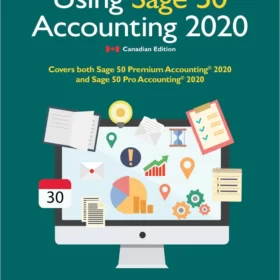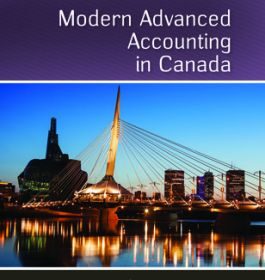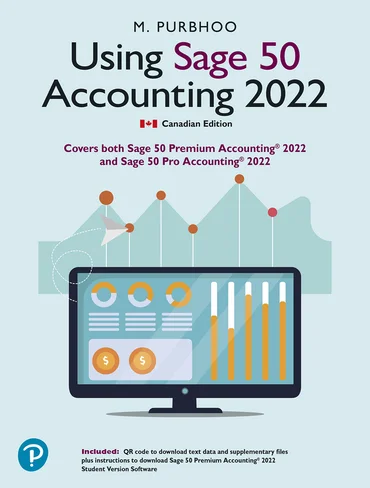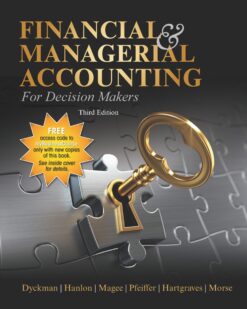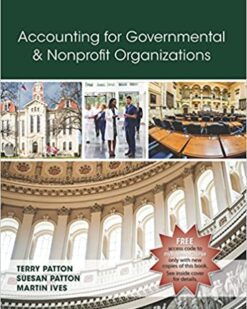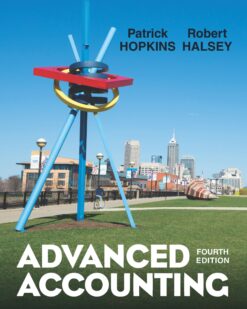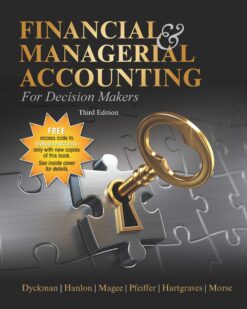Description
using sage 50 accounting 2022 purbhoo
Part 1 Getting Started
- Getting Started: Introduction to Sage 50
- GST, HST and PST
Part 2 Applications
- Binh’s Bin: General Journal
- Love It Again: General Ledger Setup
- Groen Fields: Accounts Payable
- Phoebe’s Photo Studio: Accounts Receivable
- Air Care Services: Receivables & Payables Setup
- Helena’s Academy: Payroll Journal
- Northern Lights: Payroll Ledger Setup
- Kara’s Kitchens: Inventory
- Andersson Chiropractic Clinic: Orders, Quotes & Deposits
- Maple Leaf Rags: Currencies, Remittances & Accountant’s Copy
- Shady Corners: Allocations & Electronic Payments
- Sound, Inc.: Budgeting
- Tesses Tresses: Reconciliation & Deposits
- VeloCity: Payroll & Inventory Setup
- Stratford Country Inn: Comprehensive Practice
Part 3 Advanced Premium Features
- Ryder’s Routes: Time & Billing
- Able & Associates: Departmental Accounting
Part 4 Appendices
- Appendix A Installing Sage 50
- Appendix B Shortcuts & Terminology
- Appendix C Correcting Errors after Posting
using sage 50 accounting 2022 purbhoo Discription
Using Sage 50 continues to be the most popular accounting software of the Computerized Accounting course options offered by colleges and career colleges.
Using Sage 50 Accounting provides full coverage of Sage 50 Accounting (Pro and Premium versions). The Student version is also a Premium version program, so all users can learn the program with the same release used to create the data files, screens and keystrokes. Although we do not address the Quantum version of Sage 50, the book is also compatible with this version. We provide detailed instructions for downloading, installing and activating the Student version in Appendix A of this text.
Using Sage 50 continues to be the most popular accounting software of the Computerized Accounting course options offered by colleges and career colleges.
Using Sage 50 Accounting provides full coverage of Sage 50 Accounting (Pro and Premium versions). The Student version is also a Premium version program, so all users can learn the program with the same release used to create the data files, screens and keystrokes. Although we do not address the Quantum version of Sage 50, the book is also compatible with this version. We provide detailed instructions for downloading, installing and activating the Student version in Appendix A of this text.