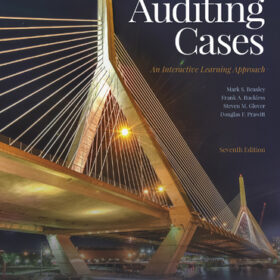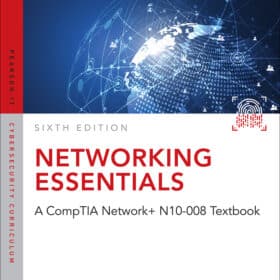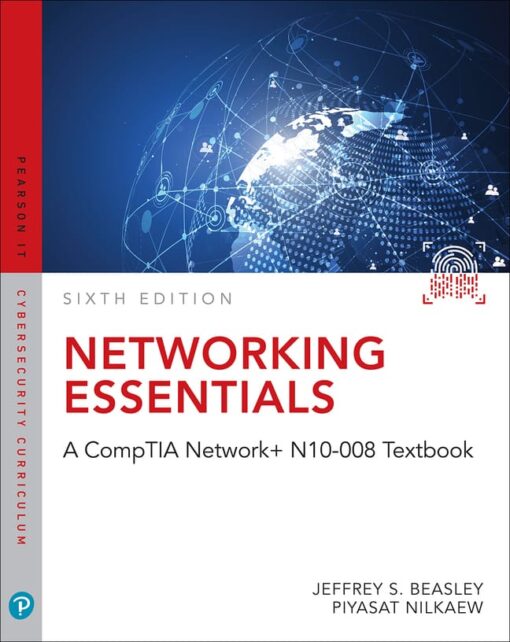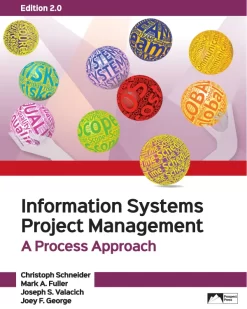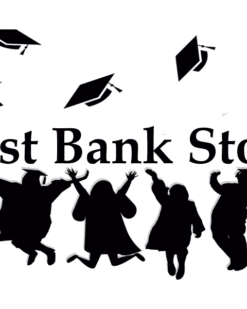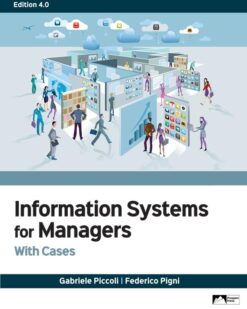Description
Table of Contents
Introduction xxiii
CHAPTER 1 Introduction to Computer Networks 2
1-1 Introduction 4
1-2 Network Topologies 6
1-3 The OSI Model 12
1-4 The Ethernet LAN 16
1-5 Home Networking 24
1-6 Assembling an Office LAN 38
1-7 Testing and Troubleshooting a LAN 45
CHAPTER 2 Physical Layer Cabling: Twisted-Pair 62
2-1 Introduction 65
2-2 Structured Cabling 66
2-3 Twisted-Pair Cable 74
2-4 Terminating Twisted-Pair Cables 78
2-5 Cable Testing and Certification 92
2-6 10 Gigabit Ethernet over Copper 97
2-7 Troubleshooting Cabling Systems 102
CHAPTER 3 Physical Layer Cabling: Fiber Optics 124
3-1 Introduction 126
3-2 The Nature of Light 129
3-3 Fiber Attenuation and Dispersion 136
3-4 Optical Components 141
3-5 Optical Networking 147
3-6 Safety 160
3-7 Troubleshooting Fiber Optics: The OTDR 162
CHAPTER 4 Wireless Networking 172
4-1 Introduction 174
4-2 The IEEE 802.11 Wireless LAN Standard 175
4-3 802.11 Wireless Networking 185
4-4 Bluetooth, WiMAX, RFID, and Mobile Communications 197
4-5 Configuring a Point-to-Multipoint Wireless LAN: A Case Study 206
4-6 Troubleshooting Wireless Networks 213
CHAPTER 5 Interconnecting the LANs 228
5-1 Introduction 230
5-2 The Network Bridge 232
5-3 The Network Switch 237
5-4 The Router 249
5-5 The Console Port Connection 254
5-6 Interconnecting LANs with the Router 262
5-7 Interconnecting LANs and WANs 267
CHAPTER 6 TCP/IP 290
6-1 Introduction 292
6-2 The TCP/IP Layers 294
6-3 Number Conversion 306
6-4 IPv4 Addressing 312
6-5 Subnet Masks: Subnetting and Supernetting 317
6-6 Supernetting, CIDR Blocks, and VLSM 328
6-7 IPv6 Addressing 333
CHAPTER 7 Introduction to Router Configuration 354
7-1 Introduction 356
7-2 Router Fundamentals 358
7-3 The Routers User EXEC Mode (Router>) 366
7-4 The Routers Privileged EXEC Mode (Router#) 373
7-5 Configuring the Network Interface: Auto-negotiation 383
7-6 Troubleshooting the Router Interface 387
CHAPTER 8 Introduction to Switch Configuration 404
8-1 Introduction 406
8-2 Introduction to VLANs 407
8-3 Introduction to Switch Configuration 410
8-4 Spanning Tree Protocol 422
8-5 Power over Ethernet 425
8-6 Troubleshooting the Switch Interface 429
CHAPTER 9 Routing Protocols 444
9-1 Introduction 446
9-2 Static Routing 447
9-3 Dynamic Routing Protocols 460
9-4 Distance Vector Protocols 463
9-5 Configuring RIP and RIPv2 466
9-6 Link State Protocols 476
9-7 Configuring the Open Shortest Path First (OSPF) Routing Protocol 481
9-8 Advanced Distance Vector Protocol: Configuring Enhanced Interior
9-9 Internet Routing with Border Gateway Protocol (BGP) 496
9-10 IPv6 Routing 499
CHAPTER 10 Managing the Network Infrastructure 524
10-1 Introduction 527
10-2 Domain Name and IP Address Assignment 528
10-3 IP Address Management with DHCP 531
10-4 Scaling a Network with NAT and PAT 537
10-5 Domain Name System (DNS) 539
10-6 Network Management Protocols 546
10-7 Analyzing Network Traffic 552
10-8 Network Analyzer: Wireshark 560
10-9 Analyzing Computer Networks: FTP Data Packets 566
10-10 Troubleshooting IP Networks 568
CHAPTER 11 Network Security 590
11-1 Introduction 592
11-2 Intrusion: How Attackers Gain Control of a Network 594
11-3 Denial-of-Service 606
11-4 Security Software and Hardware 610
11-5 Managing Network Access 623
11-6 Router Security 626
11-7 Switch Security 631
11-8 Wireless Security 637
11-9 Remote Access and VPN Technologies 642
11-10 Physical Security 659
CHAPTER 12 Cloud Computing and Virtualization 676
12-1 Introduction 678
12-2 Virtualization 679
12-3 Cloud Computing 692
12-4 Enterprise Storage 698
CHAPTER 13 Codes and Standards 706
13-1 Introduction 708
13-2 Safety Standards and Codes 708
13-3 Industry Regulatory Compliance 718
13-4 Business Policies, Procedures, and Other Best Practices 723
13-5 Business Continuity and Disaster Recovery 729
Glossary 742
Online Only Elements:
Net-Challenge Software
Wireshark Captures
Network+ quizzes
9780137455928, TOC, 9/28/2021